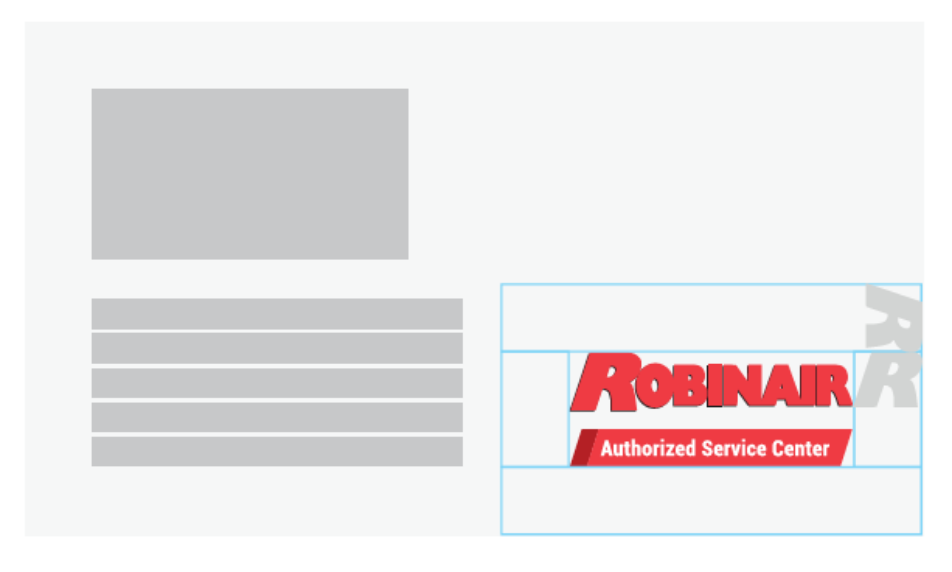Robinair logo Do's and Don't
Protected area


The protected area serves as safe distance to the edge of the format

The brand claim and defined communicative supplements must be placed within the protected area

The protected area must not be disturbed by placement that is too close to the edge of the format

The protected area must not be disturbed by any other design element

Do not change the logo to an unapproved color

Do not distort the logo in any way

Do not angle, tilt, or rotate the logo

Do not crowd the logo
Authorized Service Center Business Card Layout